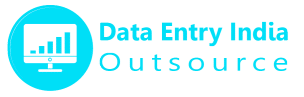What are the Advantages of PDF Over Excel Data Entry Services?
PDF to Excel data input services improve data management, accuracy, efficiency, analysis, and accessibility. In this blog, we will tell you the advantages of PDF to Excel Data Entry Services. Better Data ManagementRead More