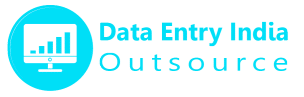5 Tips for PDF To Excel Data Entry
Converting data from a PDF file to an Excel spreadsheet can be a tedious but necessary task, especially when dealing with large volumes of data. To streamline this process and ensure accuracy, here are five essential tips for PDF to excel data entry:

Choose the Right PDF to Excel Converter Software:
The right software tool is crucial for a smooth PDF-to-Excel conversion process. There are various free and paid options, such as Adobe Acrobat, online converters like Smallpdf, and specialized PDF to Excel converters like Able2Extract. Evaluate your needs, consider the complexity of your PDFs, and choose a tool that best suits your requirements.
Optimize PDF Files for Conversion:
Before converting, optimizing your PDF files to simplify the data extraction process is essential. This includes ensuring that your PDFs are well-structured, contain text rather than images (OCR may be necessary for scanned documents), and have consistent formatting.
Use the “Convert to Excel” Feature Wisely:
Most PDF to Excel conversion tools offer options for customizing the conversion process. For example, you can often specify the page range you want to convert, adjust the conversion settings for better table recognition, and choose the output format (e.g., XLSX or CSV).
Review and Edit the Converted Data:
It’s rare for PDF to Excel conversion to be 100% accurate, especially with complex documents. After the conversion is complete, carefully review the converted data in Excel. Consider column alignment, merged cells, and any formatting issues. Be prepared to manually edit and clean up the spreadsheet to ensure the data is correct and neatly organized.
Use Excel Functions for Data Validation and Cleanup:
Excel offers a range of powerful functions and tools that can help you validate and clean up the converted data. Utilize functions like “VLOOKUP,” “IFERROR,” and “TRIM” to check for errors, remove extra spaces, and format the data correctly. Excel’s data validation features can also help ensure that the data adheres to specific criteria or constraints.
Converting data from PDF to Excel can be a meticulous process. Still, by selecting the right software, optimizing your PDF files, customizing the conversion settings, reviewing and editing the converted data, and using Excel functions for validation and clean-up, you can streamline the task and ensure the accuracy of your data entry. Remember that hiring PDF to excel data entry services will make the process more efficient over time.