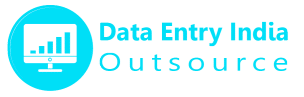How Excel Data Processing Facilitates Money Management?
Many data processing organizations worldwide use Microsoft Excel to offer data processing services. This spreadsheet helps us in excel data processing and managing money with its unique features. Some of the essential functionsRead More